Shotify turns selected code into share-ready images with syntax highlighting, line numbers, and gorgeous themes. All from your editor.
Available for VS Code, Emacs, and CLI • Vim, Zed, and JetBrains coming soon
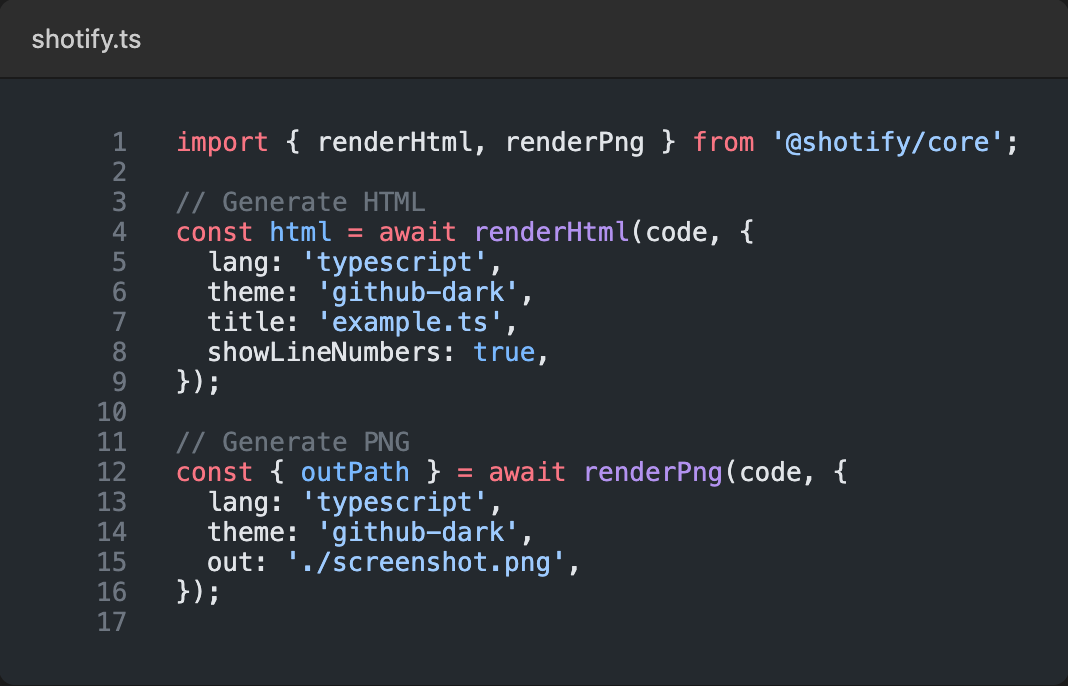
Editor extensions, CLI tool, or programmatic API - screenshot code however you prefer.
Powered by Shiki syntax highlighting with dozens of themes and support for 100+ languages.
Everything runs locally on your machine. No uploads, no accounts, completely offline.
Choose your platform
Install instructions for all platforms in the repository
Select code, run Shotify command
M-x shotify-screenshot
shotify code.ts -o out.png
Coming soon
Coming soon
Coming soon